|
<< Click to Display Table of Contents >> Program Snapshot |
  
|
|
<< Click to Display Table of Contents >> Program Snapshot |
  
|
The program snapshot provides a graphical overview of the state of response completion for active programs by group. Completion percentages are shown for the Prior, Current and Next cycles for each program. Click on a progress bar to go to the assessment page for the selected cycle. If a program cycle has been set as skipped it will be displayed as Not Reported in the progress bar.
The Last Update column shows the date of the most recent assessment input. Click on the date to open the log. Information about the number of assessors and peers assigned to the program, plus plan, course and maps links, are also provided.
The Outcomes column displays the number of program outcomes (if defined). Click on this cell to view a list of these outcomes.
The Courses column displays the number of courses linked to the program (if defined). Click on this cell to view a list of these courses, by type and availability.
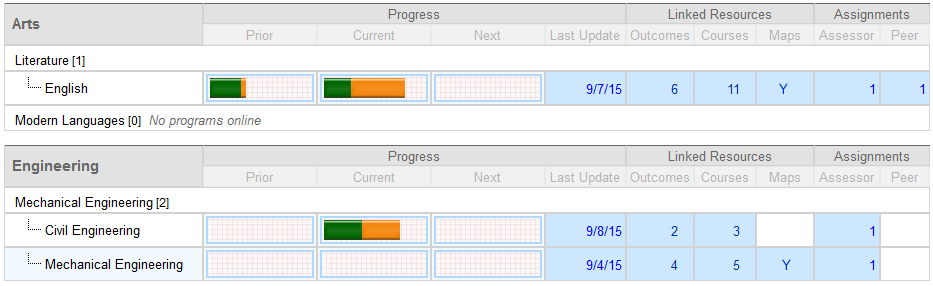
The Maps column displays "Y" if there are curriculum maps associated with the program.
The Assignments column display the number of assessors and peers assigned to the program.