|
<< Click to Display Table of Contents >> Editing a Standard |
  
|
|
<< Click to Display Table of Contents >> Editing a Standard |
  
|
In the Edit mode, the Agency Template is available to add or edit narratives and evidence for each section and update the section status.
For consistency with most agency standards and to simplify navigation, the template is generally built with active headings that allow the user to drill-down into a particular section.
You can search for a narrative or requirement by keyword. If you have a manager role, all matching sections will be returned. For other team members, only matching rows assigned to your team are returned.

Certain sections may include a More Detail link, providing access to additional descriptive information published by the accreditation agency.
Clicking on a heading will open the sections under the heading, for example:
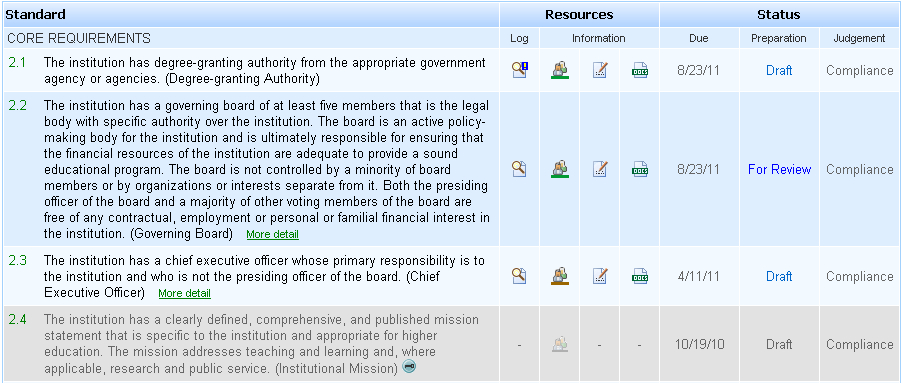
In the above example, the Resources icons for Log, Narrative and Evidence are displayed for all sections except for section 2.4, which is grayed out. This is because the user is not a member of any team assigned to section 2.4. Provided the section is not also designated as confidential (see below), members of other teams will be able to view the narrative and evidence but will not be able to edit them.
If the Xitracs Portal™ is installed, the assignment of one or more Portal Users will be indicated.
If a section already contains evidence items, the evidence icon will turn green ![]() . Rolling over the icon with your mouse will display the number of items.
. Rolling over the icon with your mouse will display the number of items.
You can set a Due Date and Status for a section depending on your role in the system and team membership. If no date or status has previously been set and you are able to change the setting, a yellow square will display.
If a Confidential icon ![]() appears next to the description (as in section 2.4 above), this indicates that this section is restricted and the narrative and evidence are not viewable or editable by users who are not members of the assigned team. Also any evidence will not be available for reuse in other sections. Confidential sections can also be excluded when previewing or publishing a submission.
appears next to the description (as in section 2.4 above), this indicates that this section is restricted and the narrative and evidence are not viewable or editable by users who are not members of the assigned team. Also any evidence will not be available for reuse in other sections. Confidential sections can also be excluded when previewing or publishing a submission.
If the standard is in Response mode, an additional column will display. See Response Cycles for further information.