|
<< Click to Display Table of Contents >> Standards Module Overview |
  
|
|
<< Click to Display Table of Contents >> Standards Module Overview |
  
|
The Xitracs Standards™ module provides you with all the tools you need to prepare, manage and publish an agency compliance report.
Click on the Agencies tab to go to a list of agency standards available to you. The availability is determined by your membership of one or more teams.
If your standards list is empty or a particular standard is not listed, it is typically due to either: (1) you are not a member of any team or (2) you are a member of a team, but the team has not been assigned to any sections of the standard or (3) the standard has been set to Offline.
See the Teams function for further information about how to assign team members and Properties about how to set the status of a standard.
The list consists of Active Standards and optionally Retrieved Standards (see below) and will look similar to the following:
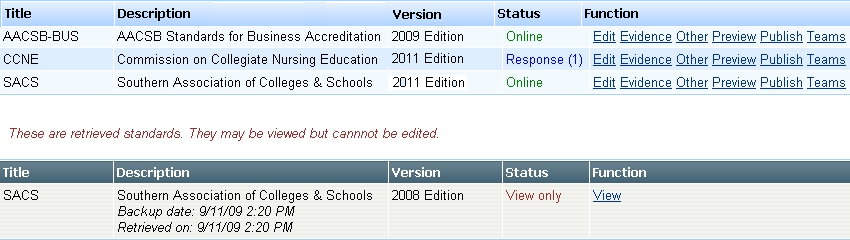
The Title and Description identify the accrediting agency that has published the standard.
The Version is the particular version of a standard as published by the respective agency.
The Status indicates the current state of the standard. This is managed via Control Panel > Manage Standards > Properties.
•Online - the standard is available for editing by assigned team members
•Response - the standard is in response mode. Only reports or responses may be added or edited and original narratives and evidence are locked. The number in parenthesis indicates the response cycle.
•Locked - the standard can be viewed by assigned team members but cannot be edited. If the standard is locked while in a response cycle, the number of the cycle will appear in parenthesis.
The Function column contains a number of links which will take the user to an operation in the Xitracs system. Availability of these links is determined by the type of team that you belong to for a specific standard. See the next section to understand how these functions work.
The list of standards may also include Retrieved Standards. These are standards that have previously been backed up by the System Administrator and are no longer active. You can only view a retrieved standard and it cannot be edited. The purpose of the retrieved standards list is to allow users to view a prior instance of a standards template, for example, to view or copy information.